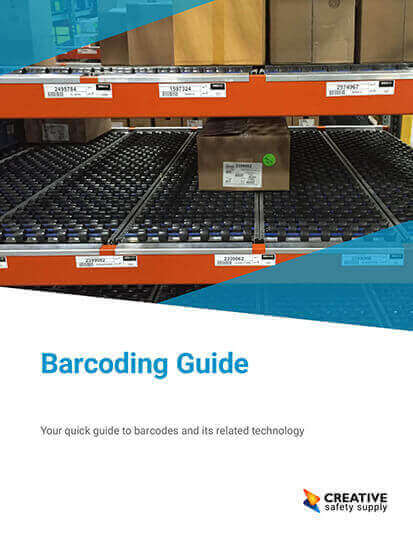Barcodes have seamlessly integrated into the fabric of modern business operations, playing a pivotal role in ensuring efficient product tracking and streamlined inventory management. If you find yourself in possession of a series of numbers and the desire to transform them into easily scannable barcodes, you're in the right place. Whether it's generating barcodes in Word, Excel, or simply using an online tool, this comprehensive guide is tailored to walk you through the process, equipping you with the knowledge to effortlessly create barcodes for your products, assets, or documents.
Choose a Suitable Barcode Type Begin your journey by selecting the right barcode symbology that aligns with your specific requirements. Popular choices include EAN-13, UPC-A, Code 128, and the ever-versatile QR codes.
Obtain Reliable Barcode Software Secure a trustworthy barcode generator software that suits your needs. While it is true that generating barcodes in Excel or Word is possible, most agree that the numerous online tools at your disposal are better, as it doesn't require as many tedious steps. In addition, many of them are both free and user-friendly.
Input Your Numbers Launch the chosen software and start by entering the numbers you intend to convert into barcodes. Some tools even offer the convenience of batch processing for efficient handling.
Need barcodes?
Our free barcode generator allows you to create custom barcodes readable with any scanner.
Initiate Barcode Generation Set the wheels in motion by triggering the barcode generation process. The software will dutifully craft individual barcodes for each corresponding number.
Customize as Desired Depending on the software you're using, you may have the flexibility to customize barcode dimensions, colors, and labels according to your preferences.
Save and Export Once satisfied with your barcode designs, make sure to save the generated images. Opt for an appropriate format such as PNG or JPEG. These saved images can then seamlessly integrate into a variety of documents.
Test and Implement Before concluding your barcode creation journey, it's prudent to put your creations to the test. Print or digitally incorporate the barcodes onto your products, assets, or documents. Test their scannability to ensure they're accurate and functional.
In conclusion, the process of generating barcodes from a series of numbers is refreshingly straightforward. By faithfully following these user-friendly steps, you'll successfully craft barcodes that serve to bolster your tracking and management systems with remarkable efficiency.
Similar Questions
- How to Generate a Product Barcode?
- How to Generate a Data Matrix Barcode?
- Can Microsoft Word Generate Barcodes?
- How to Generate Barcodes in Excel?
- How to Generate Random Barcodes?
- How do I scan a product without a Barcode?
- How are Barcodes Generated?
- How do I Verify a Barcode?
- What is the Best Free Barcode Generator?